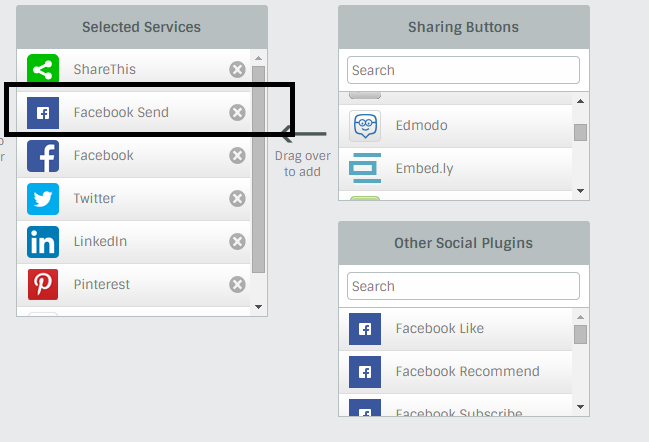Last Time we shared a trick on How to Sign in to Multiple Facebook Accounts on Android and iPhone.This time we are sharing a blogging trick that is How to share your blog post into several groups easily with a single Click.Lot's of people are working hard for Getting visitors from social media even i do the same.They shares their posts in facebook because getting popular in facebook is not a tough job and getting popular in group is also not but it takes time to be popular in facebook groups and if you became popular in a facebook group, there is a chance that admin of the facebook group will ban you for advertising and once banned you can't join the same group with the same facebook account.But we are not here to teach you about how to get into those facebook groups.
We are here to help you in posting your blog posts in multiple groups in a single click.It takes time to post on many groups and if you have joined about 50 groups with 30,000 members in each group.It's really hard to advertise and post on those groups daily or you may feel tired of doing so.
And if your traffic mostly comes from facebook then there is a chance that you will loose it as once your post goes down in a facebook group.No one will see it and won't click it.And the chance of getting traffic from facebook will be only 30%.
So, this post is specially for you guys who are suffering from above problems and need a perfect solution to increase blog traffic and post on many facebook groups without any effort.
How To Share In Mutiple Facebook Groups
For better understanding i have made a video tutorial too: https://www.youtube.com/watch?v=G0H0y2gZQrY
As i said earlier it's really an easy process and won't take much time of yours so let's get started.
2.Sign up for an account.(if you are already a member then simply login)
3.After that choose a Platform.If you are a blogger then choose 'Blogger' And for wordpress choose 'Wordpress' etc
4.Then click 'Next' Button as shown in the above image.It will redirect you to the next window.
5.Choose the style you like and again click on 'Next'.
6.In the next window you will see some customization options.In that window you can add Many Services Like Whatsapp, Facebook, Google Plus etc.To do so just click and hold on a service and drag it to the 'Select Services' Box.
7.Now Click on 'Get code' and A Code will appear on the same window.Simply Just Copy the code and paste it on your blog.If you don't know how to paste the code and where to paste the code on your blog then just follow some below steps.

Here i will be showing on how to paste the code on blogger blog.
How To Paste The Code On Your Blog
1.Go to 'Blogger.com' and choose your blog and click on 'Layout' on the left side and there you will see 'Add a Gadget' Option and click on it and you will need to scrool down until you see 'HTML/JAVASCRIPT' Click on this and a new window will popup.
3.Now open your blog and you will see your buttons.Note: Make sure to also add 'Facebook Send' button to 'Selected Services'.Like below image
4.To share on facebook groups simply click on 'send' Button.
5.And enter those groups names in the box.
6.And Lastly simply click on 'Send' Button to send to all those groups.And your post will be posted on all those groups that you have selected.